Avengers Box / UMT Pro Android MTK Module v0.8.5 Free Without Dongle
Avengers Box / UMT Pro Android MTK Module v0.8.5 Free Without Dongle
Features Avengers Box MTK Module:
Added Read Simlock Info for MT6739, MT6761, MT6763, MT6765, MT6768, MT6771, MT6775, MT6779 CPU. This feature allows you to read the simlock status and unlock the code of your device if it has one stored. This solution uses the default MTK Simlock algorithm, which is used by most brands that use MTK CPU. However, some brands or models may have modified security and may not support this function.
Added Direct UNLOCK for phones with MT6739, MT6761, MT6765, MT6768, MT6771, MT6775, MT6779 CPU. This feature allows you to unlock your device directly, without needing any code or data. This solution also uses the default MTK Simlock algorithm, but for now, it only supports phones with a 32 32-bit Simlock scheme. Phones with 64-bit Simlock are only supported for reading info.
Added support for repairing IMEI for phones with various MTK CPU, such as MT6735, MT6737, MT6735M, MT6580, MT6753, MT6737T, MT6737M, MT6755, MT6797, MT6799, MT6750, MT6757, MT6757D, MT6759, MT6570, MT6739, MT6761, MT6763, MT6765, MT6768, MT6771, MT6775, MT6779. This feature allows you to fix the IMEI of your device if it is corrupted or invalid. You can also repair the Proinfo IMEI if you check this setting, and the exe will modify the Proinfo partition as well.
Added Alcatel OT-9032X model. This model is supported for reading info, backup/restore security, sim unlock in flash mode (beta), and writing firmware.
Improved IMEI Repair in flash mode for phones with MT6739, MT6761, MT6765, MT6768, MT6771, MT6775, and MT6779 CPU. This feature has been enhanced to work better and faster for these models.
Improved read info in meta mode, and meta mode functions. This feature has been improved to provide more accurate and detailed information about your device and to perform meta-mode functions more smoothly.
How To Use?
Please follow the steps below to use the tool:
1. 📥 Download the file from the link provided.
2. 🔓 Extract the file content to the C: drive.
4. 🖥️ Once the loader is running, open a new window in there you can click on the "RAM RAM JI" button and open a new menu.
5. 🆗 Click on the "START Avenger Android MTK v0.8.5" button to bypass the process and open the login window.
6. 🎉 After successful execution of the loader, you will see the main screen of the tool.
7. 📱 Connect your mobile phone to your computer and follow the EGSM Tool instructions.
8. 😃 Enjoy!
Download Links:1,2



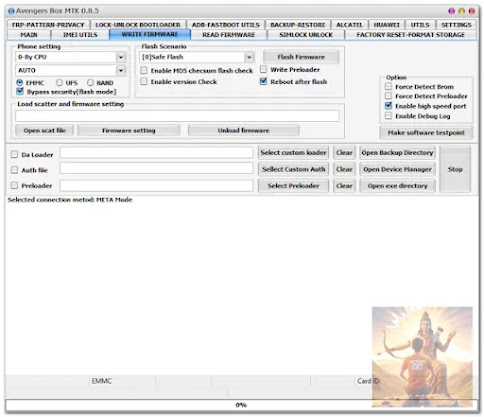




THANK YOU FOR CONNECTING